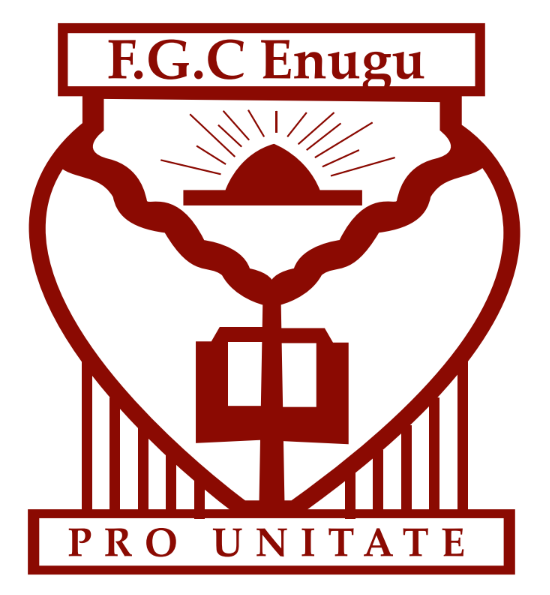How to Register
Join the community of fellow FGCE alumni and get updates on events, programs, projects and connect with classmates. Registration is open to FGCE Alumni only.
FGCE Alumni registration allows you to create a user ID and password to access content on website. Registration is done just once and access remains indefinitely. You may update your profile, user ID and password at any time after registration.
Registration is easy! Here are some simple steps to follow:
For quick access to the site –
CONNECT WITH
– or –
Log On
- Click on Register Here located at the top of the website page; or Click on the Register button at the top of this page.
- Choose a user ID, password, provide an email address and other details requested, accept the terms and conditions, and click the “Complete Registration” button.
- This will complete the registration process, and you will be able to use your user ID and password to FGCE Alumni site at any time.
Email Notification
- An email notification and confirmation link will be generated and sent to the email address you registered with. Kindly check your email inbox for the access link.
- Clicking on the link will bring you to the refreshed page where you will be required to log in with new user ID and password.
Log Out
- Click Log Out button located at the top right corner and close the browser.
Still having trouble registering? Contact the site administrator for assistance or send an email to fgcealumniassociation@gmail.com